Refresh this page for latest changes!
Look for this icon ![]() at upper left of your browser
at upper left of your browser
1. Using the radio controls, select the desired band.
2. Using the ADR-2200 Switch (to the right of the radio) Select the correct antenna.
* 40M Delta Loop for 40 thru 10 Meters (less noise)
* 80-10M Wire for 80 thru 10 Meters
3. Go to the frequency you want to work.
4. De-select the ATU on the radio controls. (Toggle on/off)
5. Click PWR button on the amplifier.
6. ON-THE-AMPLIFIER.. click the TUNE button.
! There is about a 2 second delay before the amp keys the radio to send a 10 Watt carrier for the amplifier tuner !
7. Click the OPER button on – the – amplifier.
8. Transmit. (TXd) [ you should see around 500 watts output on the amplfier readout]
When you Transmit, watch the audio stream at the top of your “client”.
Set your mic level to only occasionally show color there. If you see orange or red color, you are over driving the audio. If you do not see any color ever, your mic may be set too low. Use the MIC slider at the top of your client to adjust the level.
HINT: once you have moved the mic level with your mouse, you can fine-adjust it with the mouse roller while resting on the mic control slider.
When you are finished Turn OFF the AMP by clicking the PWR button. No need to click STBY first.
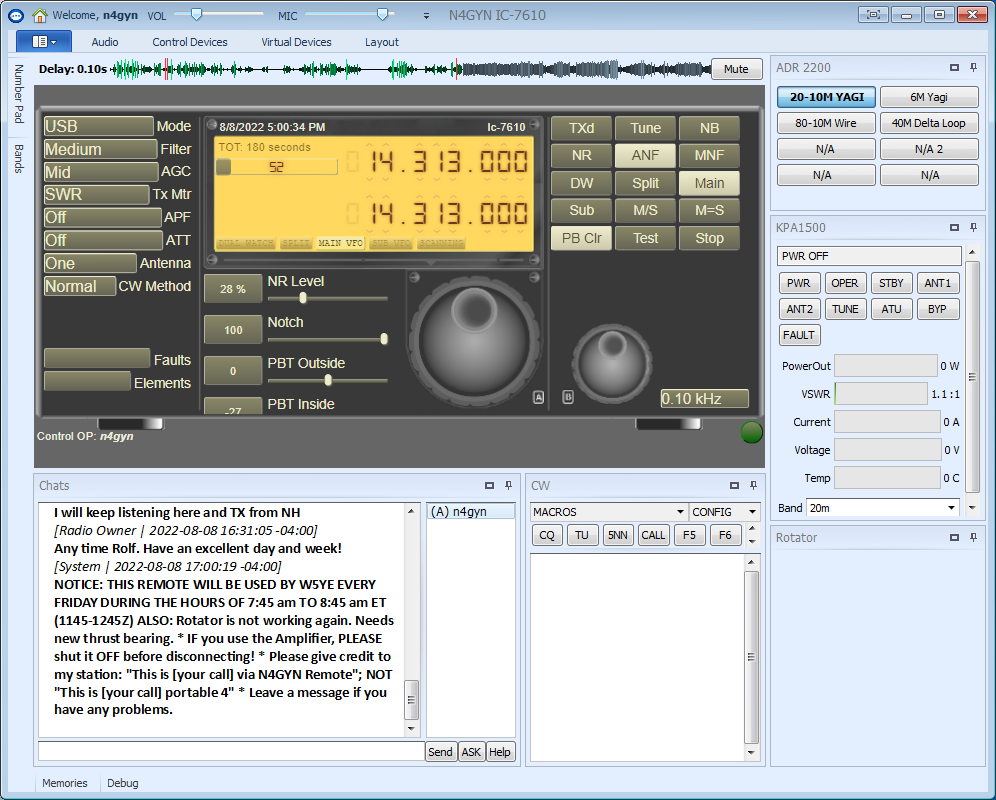
Back to N4GYN Remote page: HERE

